Downloading TED Notices in XML Format
To download XML files (packages) via the TED Website:
-
From the TED Website home page, and under "Reuse notices" click on "Developers' corner for Reusers".
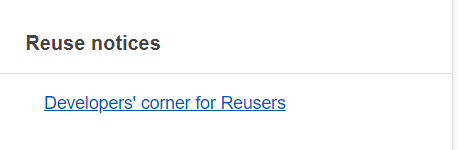
Select "Download XML notices in bulk" from the sub-menu and click on the link "XML bulk download" link.
-
From ‘Download XML notices in bulk’ page:
-
select the tab ‘Daily packages’ or ‘Monthly packages’
-
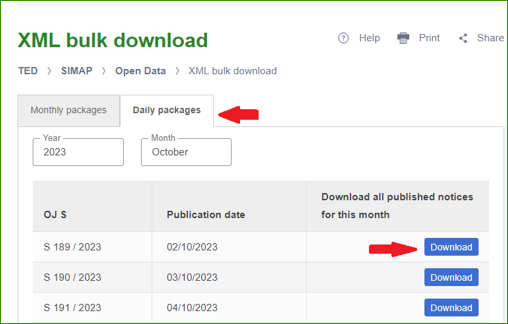
-
select the year and month required
-
scroll down the page to select the package
-
click on the Download button to download the package
NOTE:
Daily packages: files containing all the notices in xml format submitted on a particular day.
Monthly packages: files containing all the notices, in xml format, submitted in a particular month.
(No need to sign in to download the daily or monthly packages.)
IMPORTANT:
The ftp service is not available on the TED Website. Archived schema resources can be found via the link in the left-hand menu.
Any comments on the documentation?