Downloading notice packages using a direct link
Packages of daily or monthly notice document packages can be downloaded via a direct html link.
To download packages via a direct link, the URL needs to be formatted in a specific way:
The URL format for daily packages is as follows:
https://{ted-url}/packages/notice/daily/{yyyynnnnn},
where {yyyynnnnn} is the OJS number.
Example: to download the daily package of the OJS 1 / 2023, the URL would be:
"https://ted.europa.eu/packages/daily/202300001"
The URL format for monthly packages is as follows:
https://{ted-url}/packages/notice/monthly/{yyyy-n},
where {yyyy-n} is the year and the month.
Example: to download the monthly package of January 2023, the URL would be:
"https://ted.europa.eu/packages/monthly/2023-1"
Specifying file formats:
Specifying the file format of a daily package, in this example, .tar.gz:
{yyyymmdd}_{yyyynnn}.tar.gz,
where {yyyymmdd} is the OJ S publication date, and {yyyynnn} is the OJ S number
Example: daily package of the OJ S 1 / 2023:
*20230102_2023001.tar.gz*
Specifying the file format of a monthly package, in this example, tar.gz:
{yyyy}_{mm}.tar.gz,
where {yyyy} is the year and {mm} is the month
Example: monthly package of January 2023
*2023_01.tar.gz*
| The xml packages contain xml files numbered in two ways: |
-
eForms notices: the XML files have 8 digits followed by the year (e.g. 00654321_2022.xml)
-
TED schema notices: the XML files have 6 digits followed by the year (e.g. 123456_2022.xml)
Download notices in any format using direct links:
Users can download a notice using a direct link in the formats listed below and in any EU official language: * HTML * HTML download * Signed PDF * Non-signed PDF * XML
The format, "HTML download" is a feature introduced in late 2023. It removes the need for an API on the TED portal for rendering a notice.
From late 2023 onwards, there will be only one API that can be used to render eForms notices in PDF or HTML, the Swagger UI
For more information, read the TED Developer Documentation.
Procedure:
-
From any notice view page, click ‘Show the direct links’
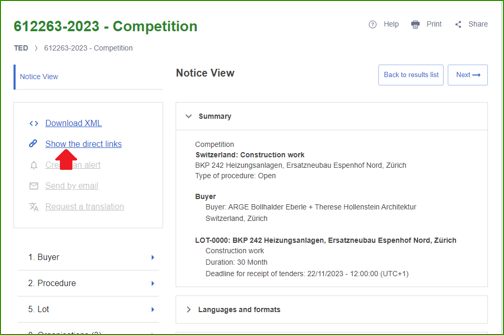
-
A pop-up window will appear listing the available formats of the direct links:
-
HTML
-
HTML download
-
Signed PDF
-
Non-signed PDF
-
XML
-
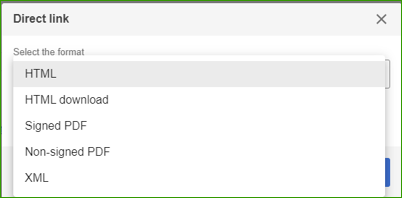
| The 'Signed PDF' link is only displayed when the user interface is set to the official language of the notice. |
The format of the URLs of the direct link is as follows:
https://{ted-url}/{lang}/notice/{publication-number}/{format}
where:
-
{lang} is the language
-
{publication-number} is the publication number
-
{format} can be :
-
html: to display the HTML download file
-
pdf: to download the notice as PDF
-
pdfs: to download the notice as signed PDF
-
xml: to download the notice as XML.
-
The direct link of the notice view page is as follows:
It retains backward compatibility with the current TED.
Examples:
https://ted.europa.eu/udl?uri=TED:NOTICE:735065-2022:TEXT:EN:HTML https://ted.europa.eu/en/notice/-/detail/735065-2022
Examples of direct links to Notice 564613-2023 in English (en) and French (fr):
(for any other EU language, replace "en" or "fr" with the desired language code)
HTML: EN: https://ted.europa.eu/en/notice/-/detail/564613-2023 FR: https://ted.europa.eu/fr/notice/-/detail/564613-2023 HTML download: EN: https://ted.europa.eu/en/notice/564613-2023/html FR: https://ted.europa.eu/fr/notice/564613-2023/html Non-signed PDF: EN: https://ted.europa.eu/en/notice/564613-2023/pdf FR: https://ted.europa.eu/fr/notice/564613-2023/pdf Signed PDF: https://ted.europa.eu/en/notice/564613-2023/pdfs https://ted.europa.eu/fr/notice/564613-2023/pdfs
Any comments on the documentation?